14.7 Navigation and progress tracking
Each learnr tutorial includes a table of contents on the left that tracks student progress (see Figure 14.5). Your browser will remember which sections of a tutorial a student has completed, and return a student to where he/she left off when the tutorial is reopened.
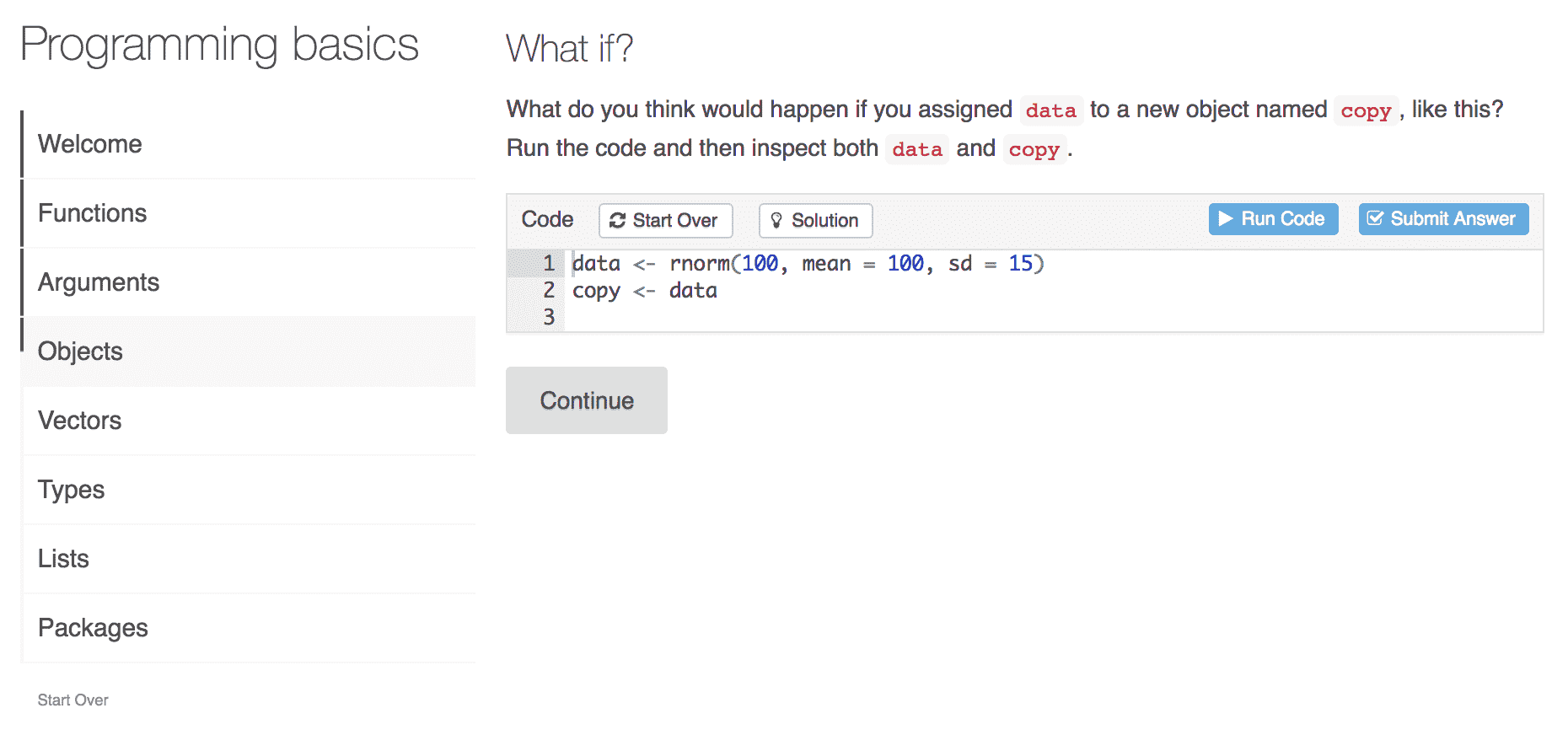
FIGURE 14.5: Keeping track of the student’s progress in a tutorial.
You can optionally reveal content by one sub-section at a time. You can use this feature to let students set their own pace, or to hide information that would spoil an exercise or question that appears just before it.
To use progressive reveal, set the progressive option to true in the learnr::tutorial output format in the YAML metadata, e.g.,
---
title: "Programming basics"
output:
learnr::tutorial:
progressive: true
allow_skip: true
runtime: shiny_prerendered
---The allow_skip option above indicates that students can skip any sections, and move directly to the next section without completing exercises in the previous section.