13.1 Get started
You can install and use rticles from CRAN as follows:
# Install from CRAN
install.packages("rticles")
# Or install development version from GitHub
devtools::install_github("rstudio/rticles")We would recommend the development version of the package from GitHub, as it contains the most up-to-date versions along with several new templates.
If you are using RStudio, you can easily access the templates through File -> New File -> R Markdown. This will open the dialog box where you can select from one of the available templates as shown in Figure 13.2.
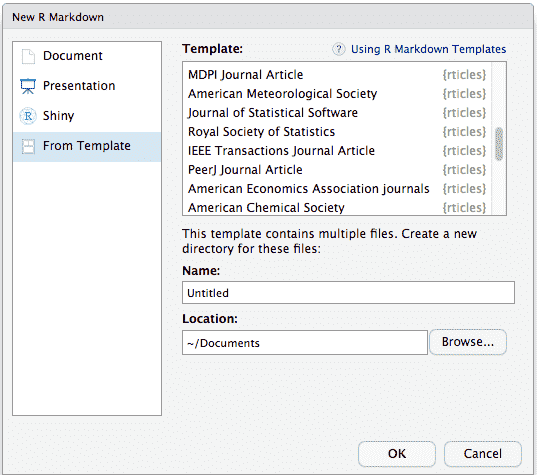
FIGURE 13.2: The R Markdown template window in RStudio showing available rticles templates.
If you are using the command line, you can use the rmarkdown::draft() function, which requires you to specify a template using the journal short name, e.g.,
rmarkdown::draft(
"MyJSSArticle.Rmd", template = "jss", package = "rticles"
)