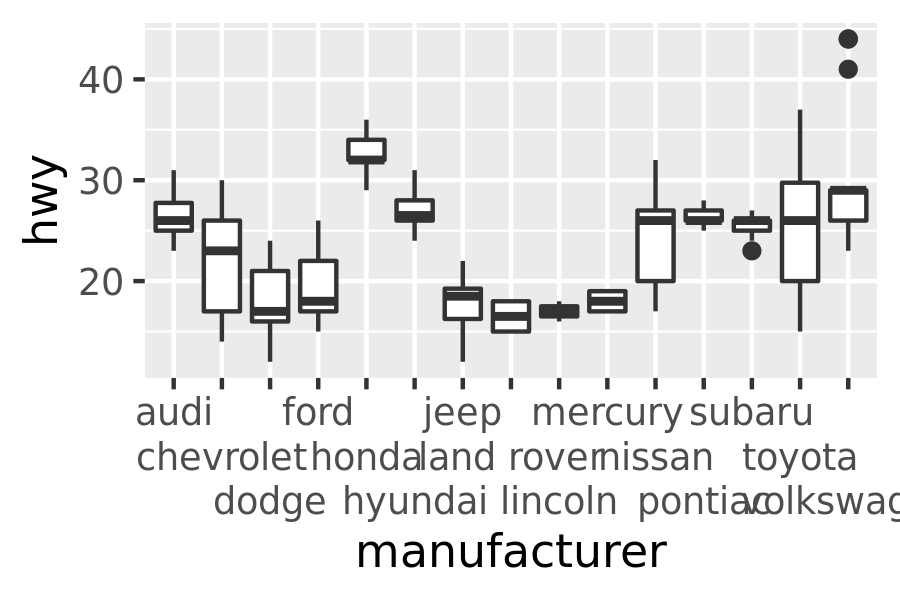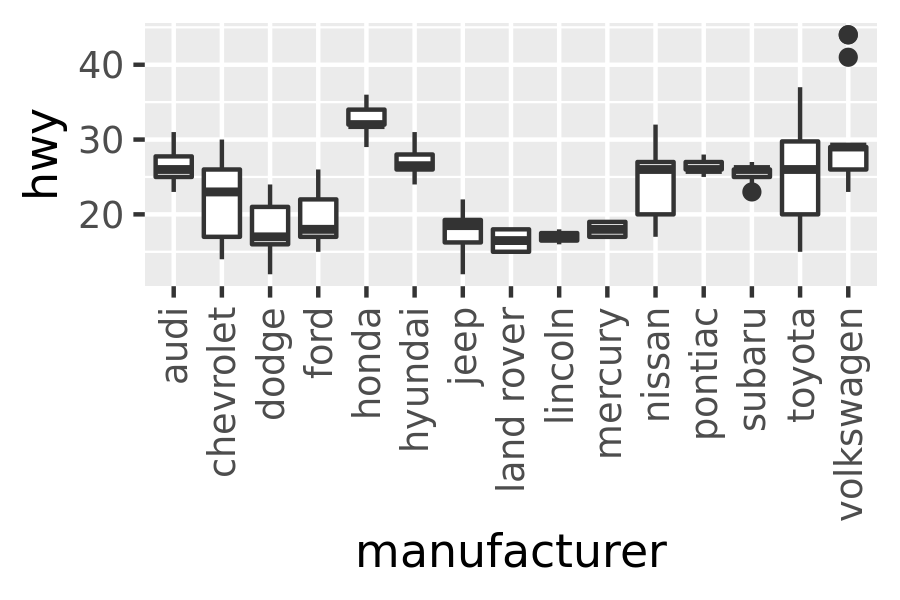9.3 Discrete
It is also possible to map discrete variables to position scales, with the default scales being scale_x_discrete() and scale_y_discrete() in this case. For example, the following two plot specifications are equivalent
ggplot(mpg, aes(x = hwy, y = class)) +
geom_point()
ggplot(mpg, aes(x = hwy, y = class)) +
geom_point() +
scale_x_continuous() +
scale_y_discrete()Internally, ggplot2 handles discrete scales by mapping each category to an integer value and then drawing the geom at the corresponding coordinate location. To illustrate this, we can add a custom annotation (see Section 7.4) to the plot:
ggplot(mpg, aes(x = hwy, y = class)) +
geom_point() +
annotate("text", x = 5, y = 1:7, label = 1:7)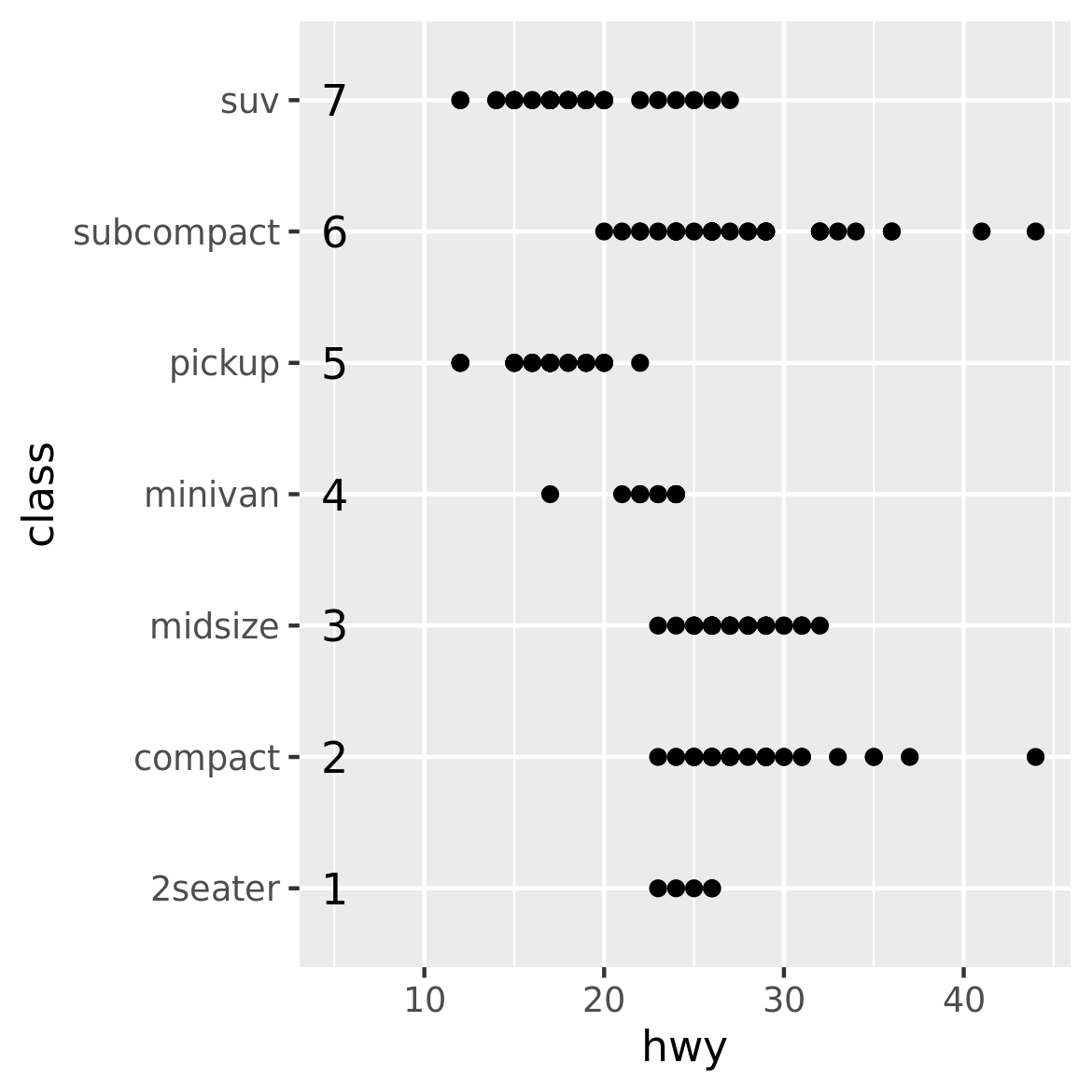
9.3.1 Limits
- For discrete scales,
limitsshould be a character vector that enumerates all possible values.
9.3.2 Scale labels
When the data are categorical, you also have the option of using a named vector to set the labels associated with particular values. This allows you to change some labels and not others, without altering the ordering or the breaks:
base <- ggplot(toy, aes(const, txt)) +
geom_point() +
labs(x = NULL, y = NULL)
base
base + scale_y_discrete(labels = c(c = "carrot", b = "banana"))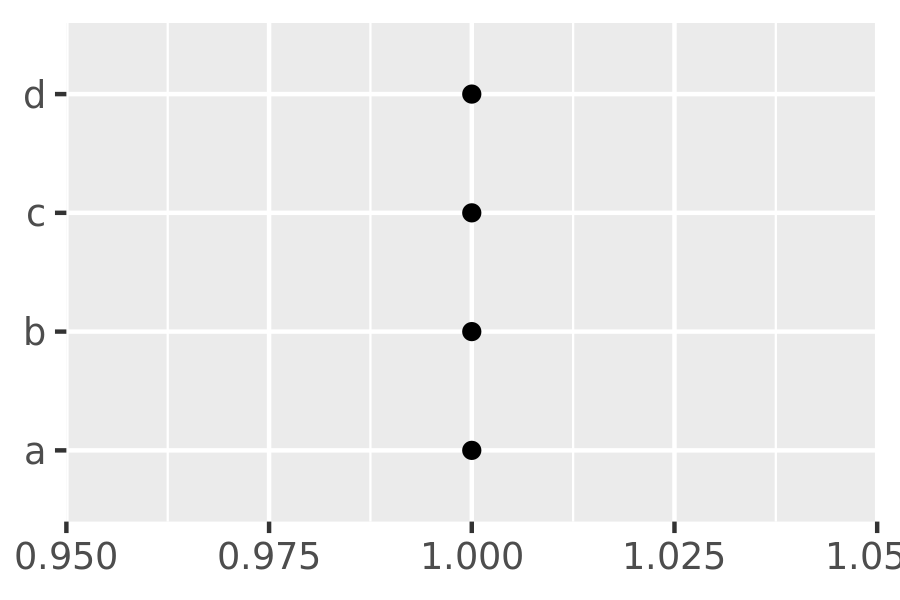
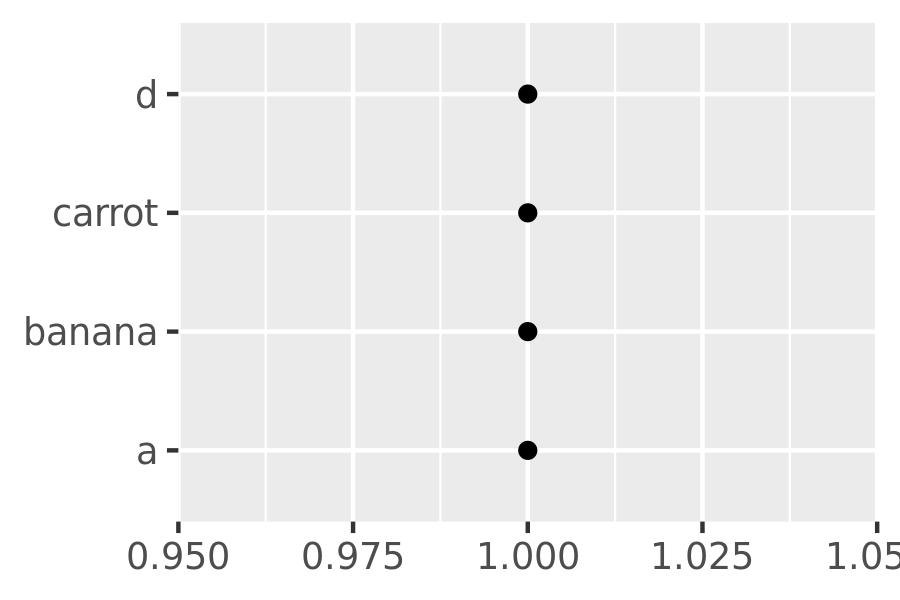
The also contains functions relevant for other kinds of data, such as scales::label_wrap() which allows you to wrap long strings across lines.
9.3.3 guide_axis()
Guide functions exist mostly to control plot legends, but—as legends and axes are both kinds of guide—ggplot2 also supplies a guide_axis() function for axes. Its main purpose is to provide additional controls that prevent labels from overlapping:
base <- ggplot(mpg, aes(manufacturer, hwy)) + geom_boxplot()
base + guides(x = guide_axis(n.dodge = 3))
base + guides(x = guide_axis(angle = 90))