19.1 The plot() method
To understand the machinery underpinning ggplot2, it is important to recognise that almost everything related to the plot drawing happens when you print the ggplot object, not when you construct it. For instance, in the code below, the object p is an abstract specification of the plot data, the layers, etc. It does not construct the image itself:
p <- ggplot(mpg, aes(displ, hwy, color = drv)) +
geom_point(position = "jitter") +
geom_smooth(method = "lm", formula = y ~ x) +
facet_wrap(vars(year)) +
ggtitle("A plot for expository purposes")The reason ggplot2 is designed this way is to allow the user to continue to add new elements to a plot at a later point, without needing to recalculate anything. One implication of this is that if you want to understand the mechanics of ggplot2, you have to follow your plot as it goes down the plot()46 rabbit hole. You can inspect the print method for ggplot objects by typing ggplot2:::plot.ggplot at the console, but for this chapter I will work with a simplified version. Stripped to its bare essentials, the ggplot2 plot method has the same structure as the following ggprint() function:
ggprint <- function(x) {
data <- ggplot_build(x)
gtable <- ggplot_gtable(data)
grid::grid.newpage()
grid::grid.draw(gtable)
return(invisible(x))
}This function does not handle every possible use case, but it is sufficient to draw the plot specified above:
ggprint(p) 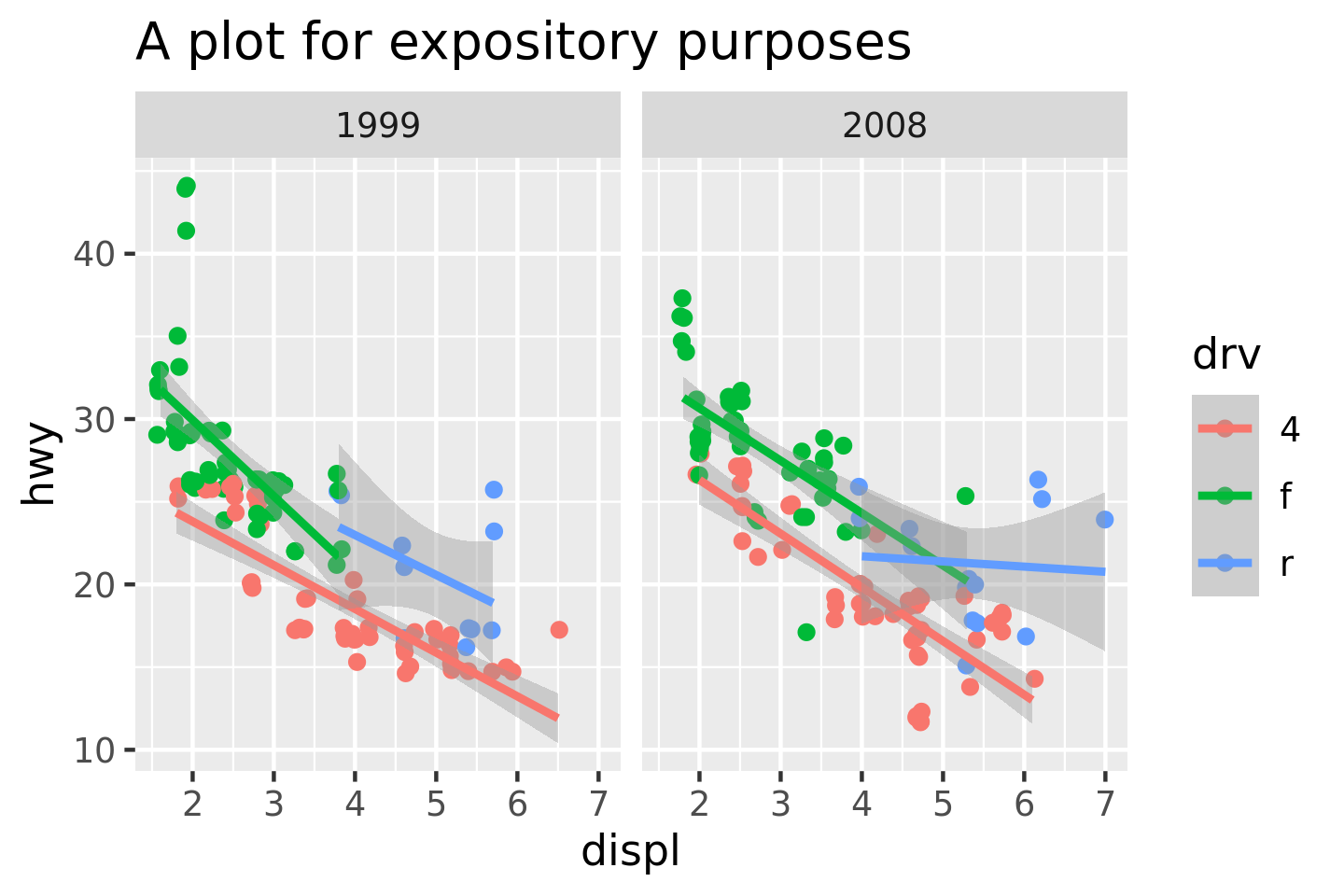
The code in our simplified print method reveals four distinct steps:
First, it calls
ggplot_build()where the data for each layer is prepared and organised into a standardised format suitable for plotting.Second, the prepared data is passed to the
ggplot_build()and turns it into it into graphic elements stored in a gtable (we’ll come back to what that is later).Third, the gtable object is converted to an image with the assistance of the grid package.
Fourth, the original ggplot object is invisibly returned to the user.
One thing that this process reveals is that ggplot2 itself does none of the low-level drawing: its responsibility ends when the gtable object has been created. Nor does the gtable package (which implements the gtable class) do any drawing. All drawing is performed by the grid package together with the active graphics device. This is an important point, as it means ggplot2 – or any extension to ggplot2 – does not concern itself with the nitty gritty of creating the visual output. Rather, its job is to convert user data to one or more graphical primitives such as polygons, lines, points, etc and then hand responsibility over to the grid package.
Although it is not strictly correct to do so, we will refer to this conversion into graphical primitives as the rendering process. The next two sections follow the data down the rendering rabbit hole through the build step (Section 19.2) and the gtable step (Section 19.3) whereupon – rather like Alice in Lewis Carroll’s novel – it finally arrives in the grid wonderland as a collection of graphical primitives.
You usually don’t call this
plot()method directly as it is invoked by the print method and thus called whenever a ggplot object is printed.↩︎